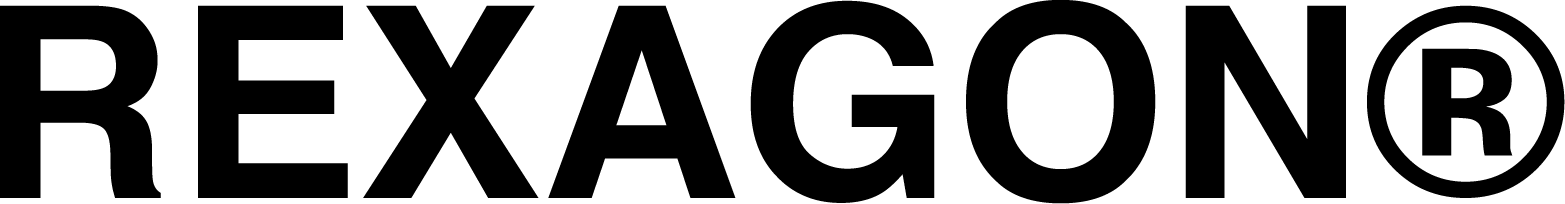1. You will receive a shipment confirmation email once your item is dispatched out. Open the email and click on “View your order” and you will be redirected to a page that shows your shipment is confirmed with tracking details.
2. To check for your parcel delivery status, click on the tracking number and you will be automatically be redirected to the local carrier provider URL.
3. Your parcel delivery status will be shown immediately on the website after you have clicked on the “Track” button. Please try again at later time if your parcel delivery status shows “Invalid”.